A subscriber list is essential for businesses as it allows them to connect directly with the target audience, nurture leads, and drive sales. But the question is, how can we create email subscriber lists?
This article will be your guide, so let’s dive into it.
Crafting Lead Magnets
It is the basis of any successful email list. Lead magnets are the free incentives you provide in return for a user’s email address. You use them to draw the audience to your email subscriber list and offer them valuable resources in exchange for their contact information.
Let’s understand a little more about what lead magnets are before proceeding further:
- The purpose of lead magnets is to offer something valuable to the user, specifically something they need. It could be resources, knowledge, or any product/service.
- The lead magnets must appeal to your customers to increase subscriptions.
- There is a variety of lead magnets you can create. Which includes downloadable content like ebooks to exclusive content previews, free trials and demos of your product/service, etc.
Click here to learn more about lead magnets.
We now know what lead magnets are and what they do, so let’s also discuss their importance:
As mentioned above, it attracts your customers. And once they have subscribed, you can keep providing them with informative and engaging email content. Similarly, it lets you promote your products or services to an audience who has already shown interest by subscribing to your list.
Moving on, understanding your audience is crucial before crafting the lead magnets.
- You do not want to offer generic content to them. Therefore, conduct proper market research and identify all the pain points of the audience. This will enable the lead magnets to directly tackle these challenges.
- Provide them with exclusive content previews, and give them a taste of valuable insights that they will only be receiving if they join your list.
- For businesses that offer software or service-based products, they can offer free trials or demos to the audience to pique their interest for a full subscription.
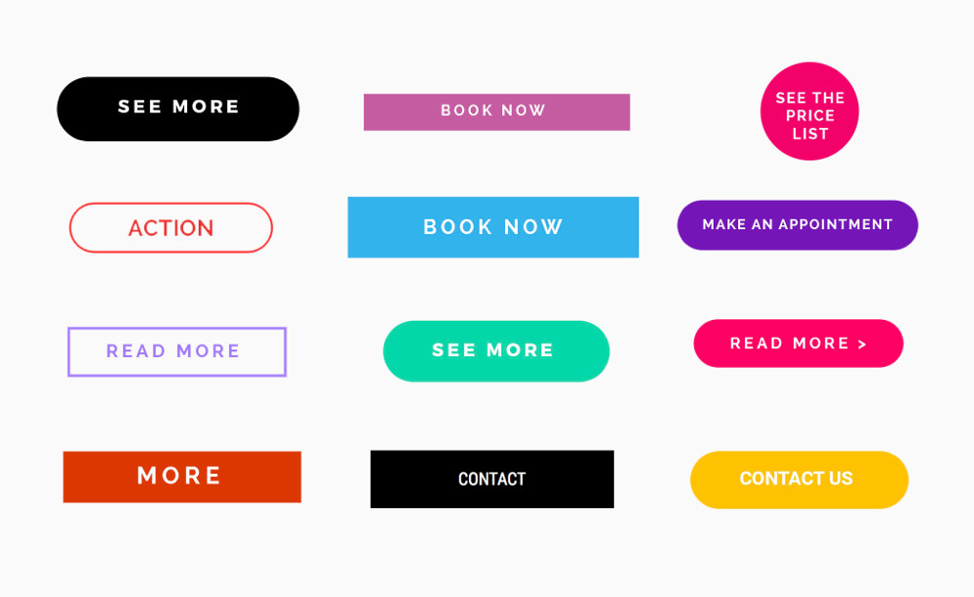
Make signing up easy
Imagine a user is interested in your website blog post but can’t subscribe or learn more due to a poorly designed form. Here is how you can optimise your forms:
- Keep it concise and focus on essential information like name and email address. Extensive forms can lead to problems in the signing-up process.
- The placement of the form is also very important. Avoid placing it in the footer where it might get overlooked; rather, you should consider sidebar placements, strategically timed pop-ups, and after-content forms.
- Your CTAs should be compelling and must highlight the benefits of joining your list. Avoid generic phrases like “Subscribe” and instead use phrases such as “Unlock Exclusive Tips Now!” or “Get Your Free Guide Today!”
Pro Tip: Try the A/B test with varying colours, fonts, and wordings to see which one can resonate with your audience the best.
A/B testing guide for sign-up forms.
Specialised pages for signing up
Strategically placing sign-up forms is effective, but have you ever considered creating especially dedicated pages for specific lead magnets?
These pages only focus on a singular thing, and that is getting people to subscribe!
Here is why these pages are helpful:
- Unlike any general website page, these pages are designed for a specific lead magnet being offered. This page has one clear message about what people get by signing up.
- These pages highlight the benefits of joining your list; the benefits could include anything from solutions to tips for improving lifestyle.
- We recommend incorporating visuals on this page that complement your brand identity and the content you are offering.
- As always, keep experimenting with different layouts, headlines, and CTAs for better results. These landing pages often contain built-in A/B testing functionalities.
Design tools
Make technology your best friend when it comes to crafting content. These are a few design tools that can be used to elevate your landing pages:
Canva
This is a user-friendly platform that lets you create amazing pages. And the plus point is that you do not need any coding skills! You get to explore their vast range of pre-made templates and design elements, which you can use to craft something eye-catching and professional.
PROS & CONS
Pros:
- It is very easy to learn and use, even for beginners who do not have any prior design experience
- It offers a free plan with access to a huge library of templates and designs
- Its drag-and-drop functionality makes creating visuals and landing pages quite easy.
Cons:
- Given that it is available in both a free and a paid version, the free plan may have limitations in comparison to the paid version.
- Even though it is excellent for creating designs, you may not be able to craft complex designs; it is only suitable for basic designs.
Unbounce & Leadpages
These are also tools dedicated to creating landing pages. They also offer drag-and-drop functionality and make it easy to build a page even if you are not a skilled developer. Simply select a template, personalise it with your content, and get started!
PROS & CONS
Pros:
- These are specifically designed for landing pages
- Many of the plans also allow you to A/B test different landing pages to optimize and use the best one
- Advanced features include paid plans that offer better features for email marketing as well as analytic tools.
Cons:
- As compared to Canva, they have a slight learning curve, especially for non-technical users.
- Some features require a paid subscription
Click here to visit Unbounce and Leadpages.
While we all know what role technology plays in work, apart from landing pages, we may also use technology for an overall positive user experience. Here is how you can do it:
Canva for Pop-up
While pop-ups are effective, we all know they can be annoying and drive people away from websites. Canva can help you create pop-ups for your brand that are visually appealing and can attract people to subscribe.
- A variety of pop-up styles and functionalities are available.
- Pop-ups can be targeted too for a more personalized experience
- There are also plans that provide analytics and tracking features through which we can measure pop-up performance
However, setting up pop-up features might require more technical knowledge and skills and may even require a paid subscription for advanced features.
Additional Tools for Pop-up Customization
You have other options available, like OptinMonster or SumoMe, for this purpose. They offer a wider range of pop-up styles and functionalities and allow you to create timed pop-ups, scroll-triggered pop-ups, and even pop-ups that appear when the visitors are leaving your website; this is also known as exit-intent pop-ups.
Always use pop-ups strategically and avoid overwhelming your visitors.
By weighing the advantages and disadvantages of each tool, you can make a well-informed choice and optimise your efforts. Remember, the best tool is one that is user-friendly, empowers you to create visually appealing content for your website visitors, and converts them into engaged subscribers.
Well, this is not all! Once people start subscribing, there are a few more steps that you need to follow, which will help you connect with more people.
- When people sign up for your emails, you must always send them a friendly welcome message. This is a great time to introduce your brand and email expectations.
- Secondly, prioritise creating valuable content. People subscribe for a reason; keep creating informative content for them.
Anything will do, from blog posts to videos, as long as your audience finds it helpful and interesting. You can then promote it on other social media platforms to get more subscribers.
- Lots of marketing tools make sending emails easier. For example, these tools can schedule your emails, personalise them for different groups, and even track the progress.
- You must always check the email results after sending them. This will be helpful for you in understanding what kind of emails your audience likes best.
And you can use this result to make even better emails in the future!
- Always follow the email-sending rules to prevent people from getting spammed.
Creating an email subscriber list is not as simple as it sounds; it takes a lot of time and effort. These are just a few tips to help you all. So, put these tips into action and watch how your audience
grows.


